Vet Exam Plus Manual Sending
Manual sending instructions
1. Go to the patient list and select the study you want to send to signalpet.
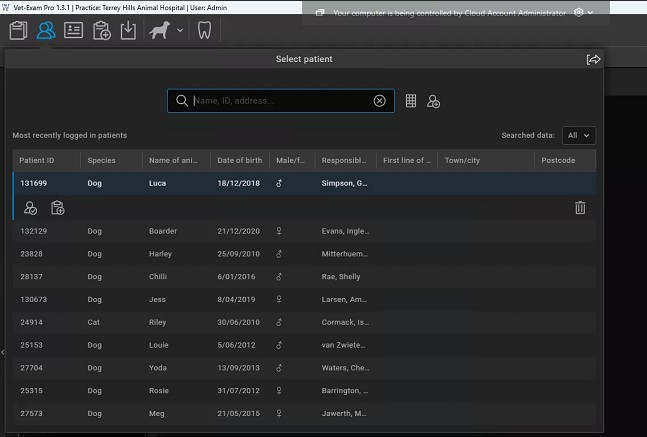
2. Click on multiple selections on the bottom left coner and check the box to select the images you want to send through.
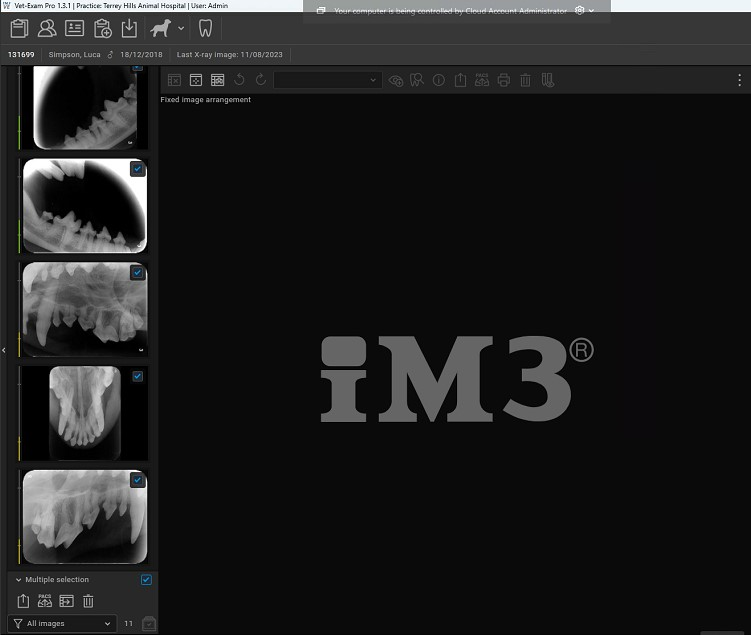
3.Select the PACs icon under multiple selection and then select signalpet to start the transfare.
