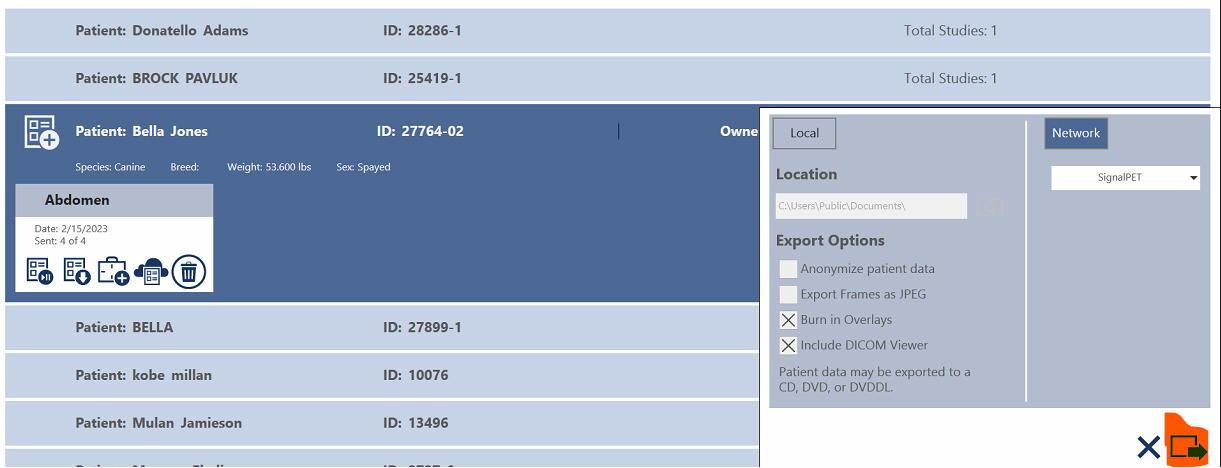SoundSmart DR manual send instructions uncorrupted
SoundSmart DR manual send
1. From the "Patient" or "Study" section, select the study you want to transfer and click the "Send" icon, highlighted in red below.
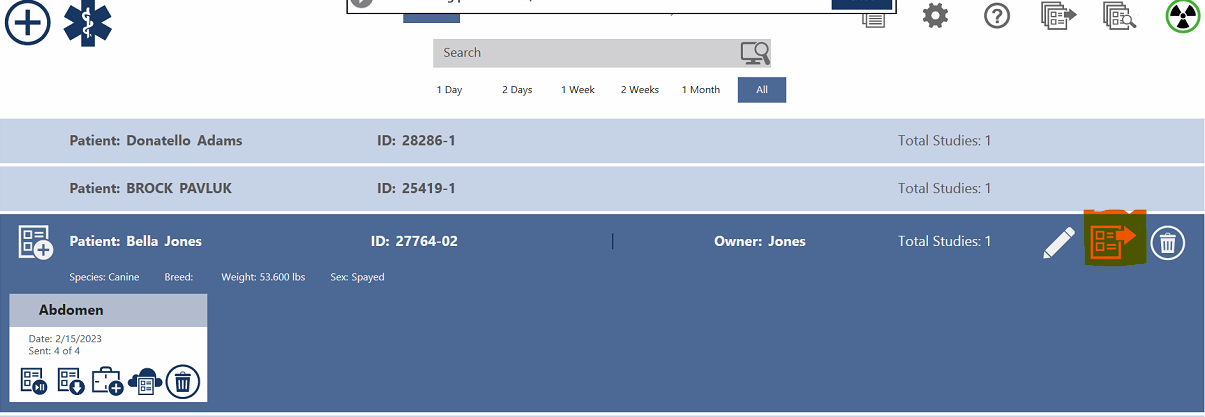
2. Select "Network" in the pop-up that appears, and ensure that "SignalPET" or "SignalPET Cloud" is selected in the dropdown. Click the send button, as highlighted in red below.
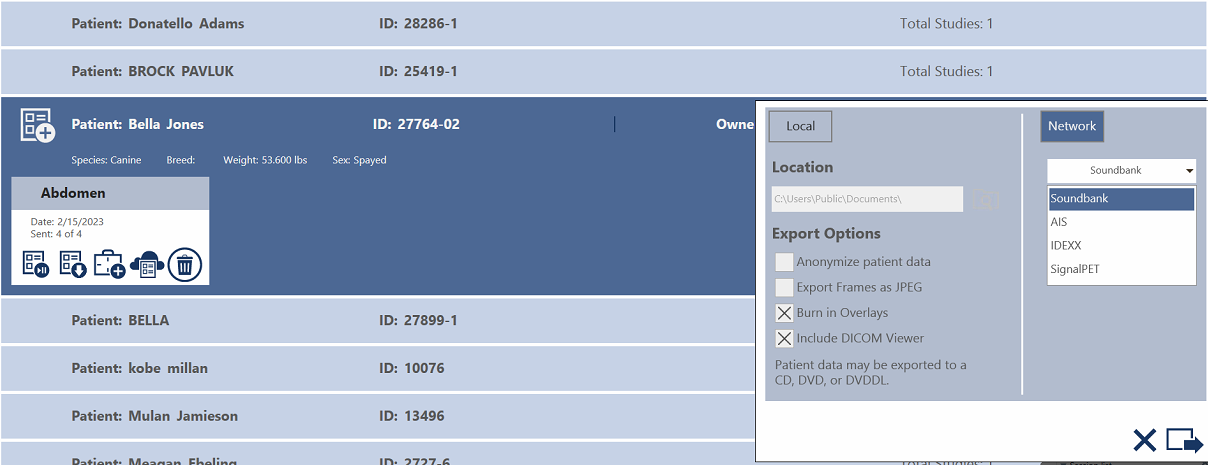
3.Press send and wait for the study to be sent to SignalPET.