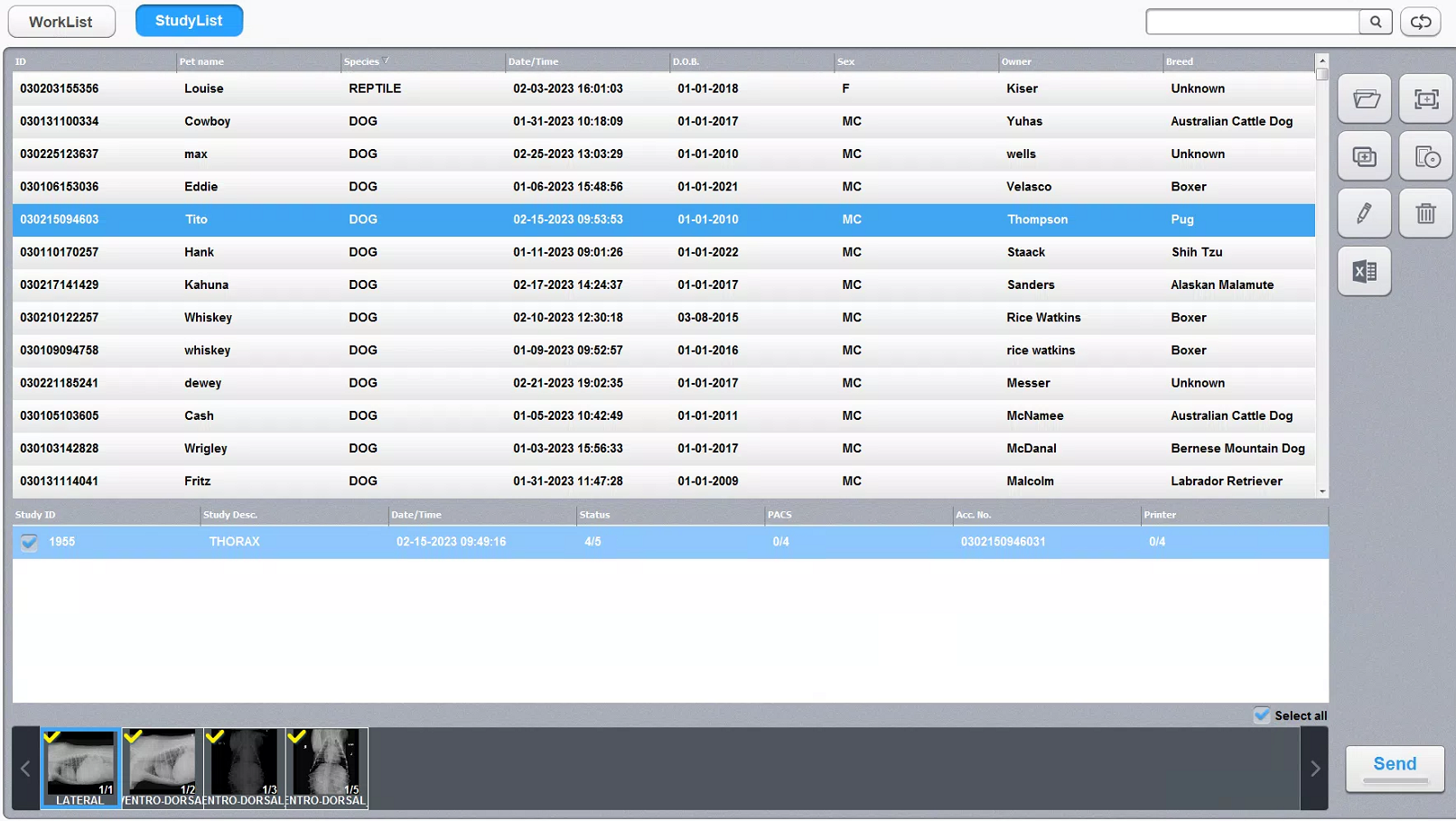- Help Center
- Technical Support
- Manual Send Instructions
RadMedix Manual Send Instructions
1. From the Study List, select the study you want to transfer and click "Send" at the bottom right hand corner of the screen.
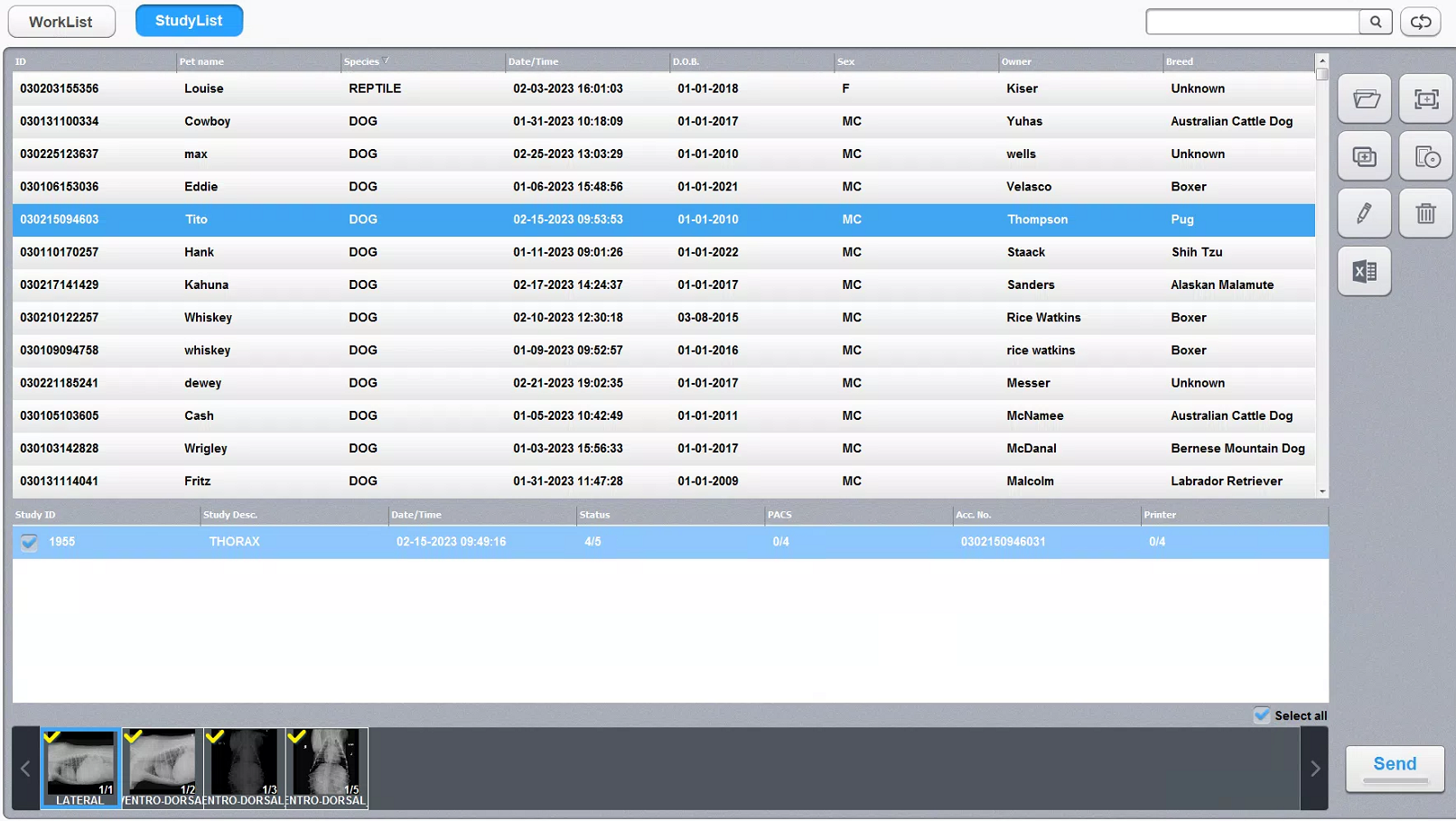
1. From the Study List, select the study you want to transfer and click "Send" at the bottom right hand corner of the screen.