1. Log into the "Image Suite Web PACS".
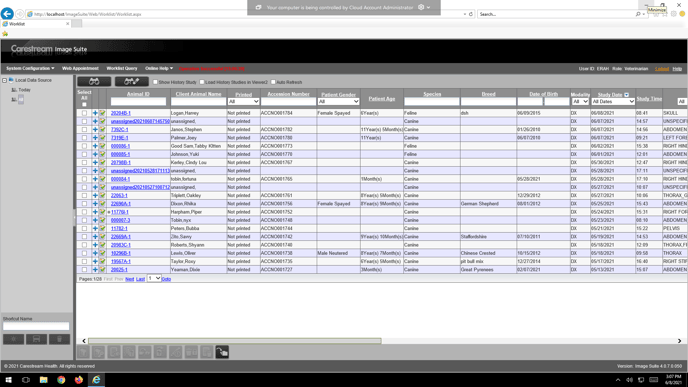
2. Check on the box next to the study that you would like to send.
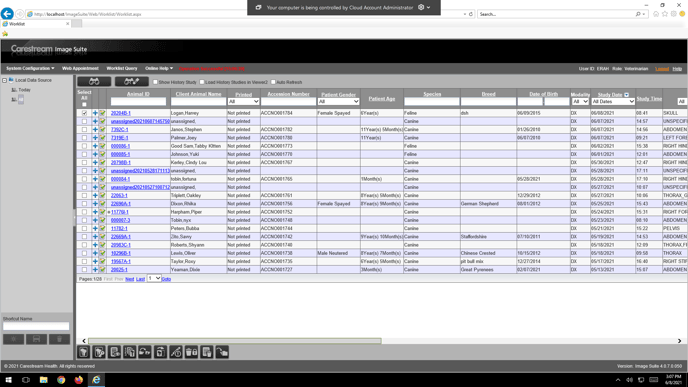
3. Click on the "export" button below.
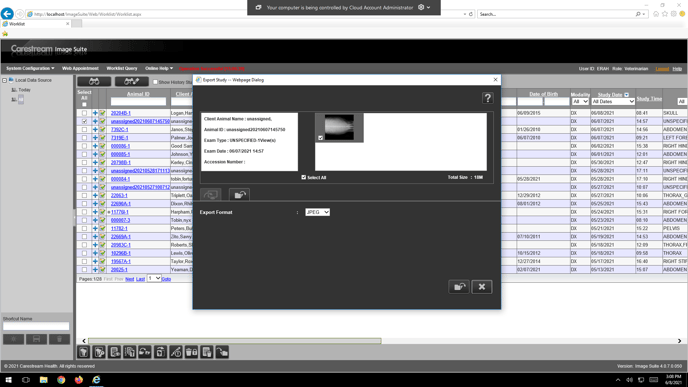
4. Click on the button with a "computer and the arrow going through the screen".
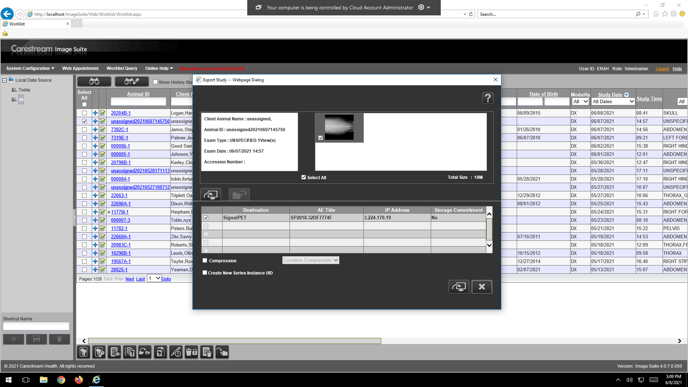
5. Make sure that the "select all" check box is checked.
6. Click on the check box on the same line as "SignalPET".
7. Click on the button with the "Computer with the arrow going through it".
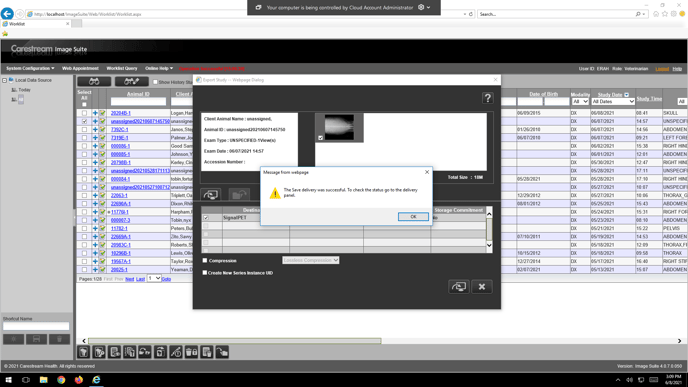
8. A popup will come up asking if you would like to send the study, click on the "OK" button.
9. Check the SignalPET app to make sure the study has been received.
