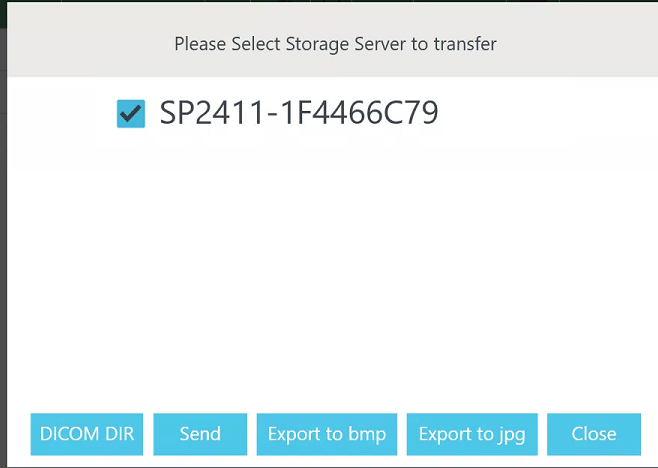- Help Center
- Technical Support
GoDR - Manual Send Instructions
How to manually send with GoDR
1) Open Program (usn: RAD psw: rad) Click on the tick in the top right that says "Success List"
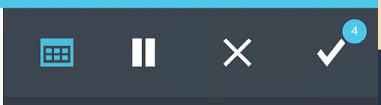
2) Highlight the study that you want to send and click on "Setting"
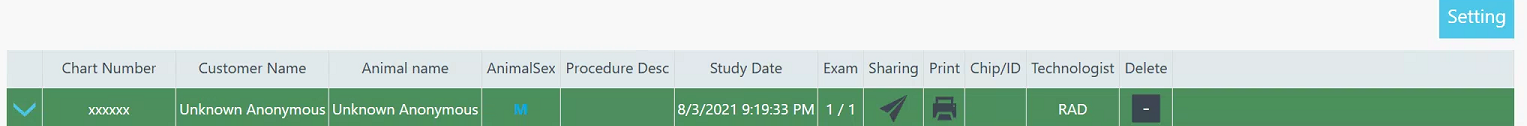
3) Click on "Print"

4) There is a icon that looks like a Paper Plane, click on it ( )
)
5) It will bring up the below screen. Make sure our SP is ticked, then click on "Send"