- Help Center
- Technical Support
EFilm 4.0 - Manual Send Instructions
Instructions to manually send within EFilm
1) Open the Program
2) The Study Manager list will automatically open:
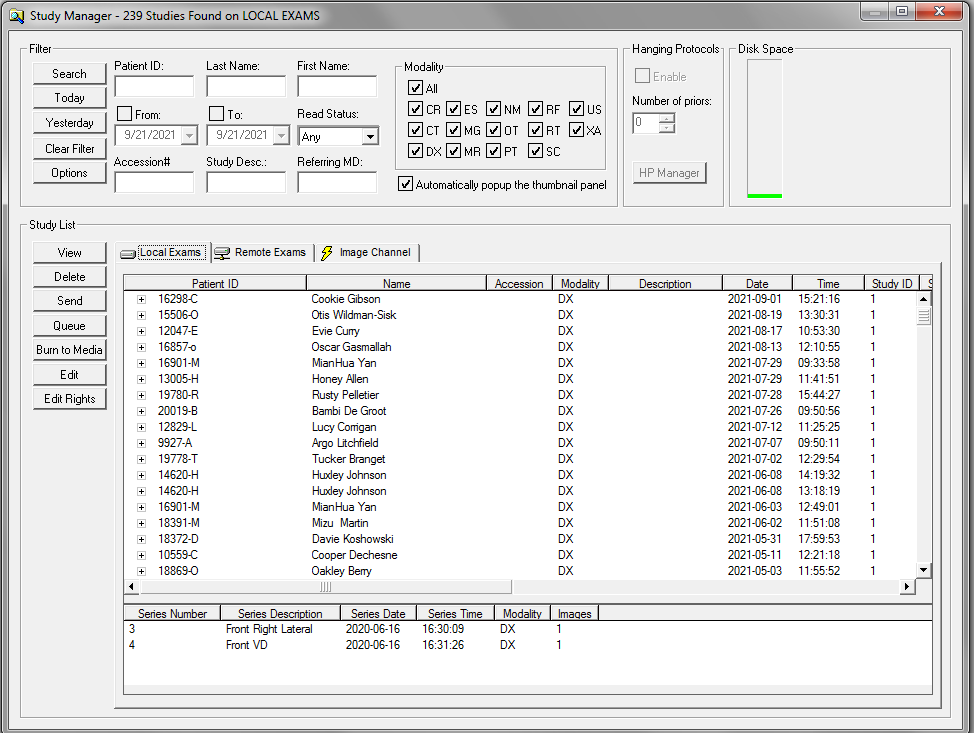
3) Right click on the study you want to submit and click on "Send"
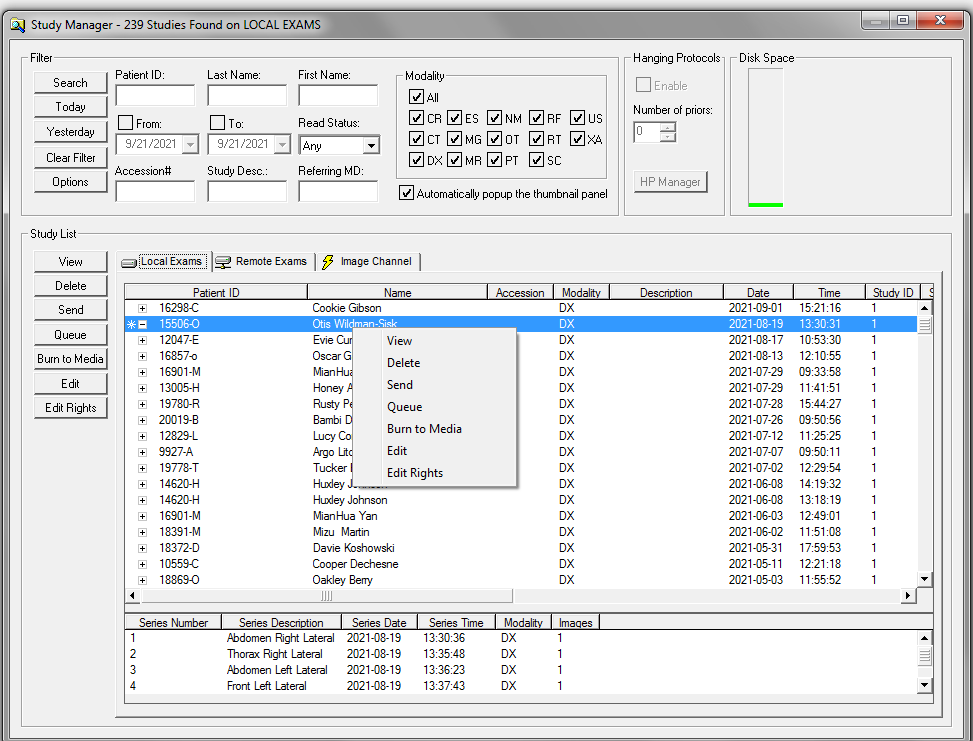
4) Untick "Compress", highlight SignalPET, then click on "Send"

5) The queue manager will pop up keeping you informed about the progress:

