Image Pilot
Image pilot machine set up
Konica Minolta have advised they don't have an auto sending function for this software.
1.Click on the service tool to open up the config pannel. Password - 5678
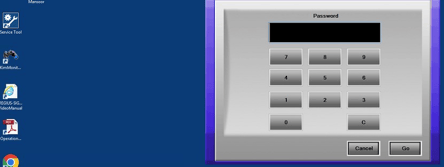
2.Go to operation settings and enable a host by clicking H1 and save/apply.
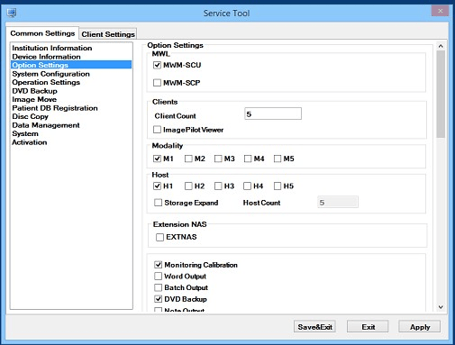
3.Go to system configuration then click host and add display name as SignaPET
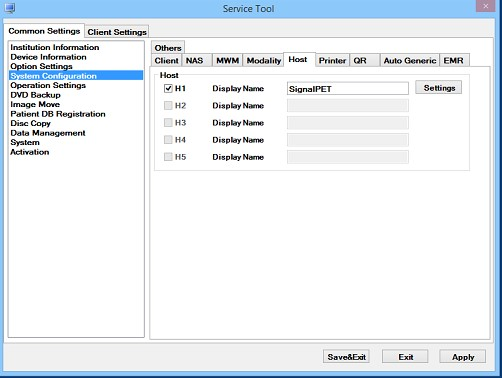
4.After adding the display name, click on settings and add the required signalPET dicom information.
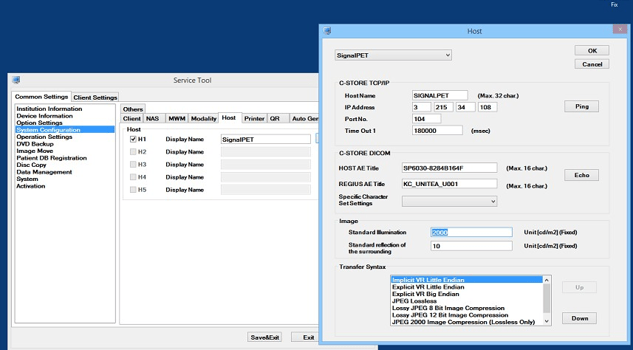
5.Click OK then save&exit. You can go back to the acqusition program and send a test study to signalPET.