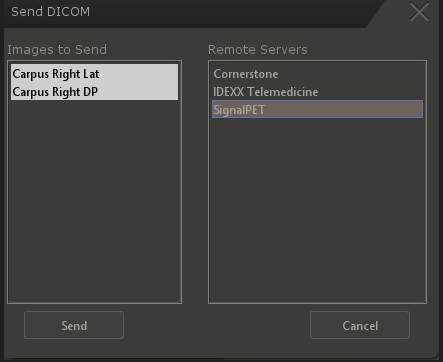Idexx Manual Send
How to perform manual send on IIDEXX
Back at the main screen, click on the Manual Send Icon:
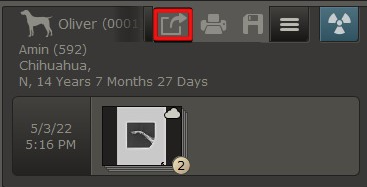
Click on Add Study, then click on the DICOM button:
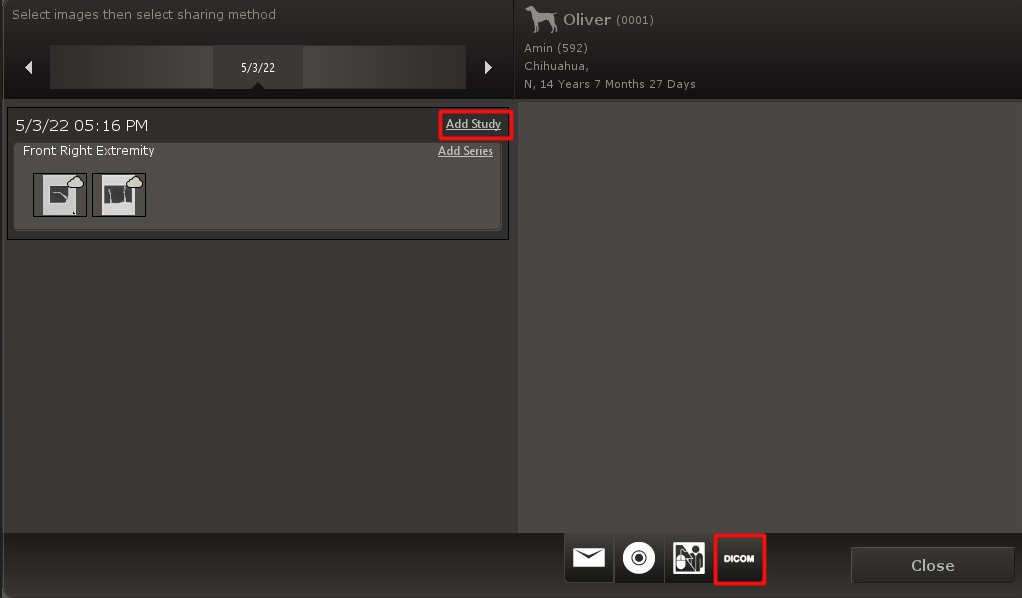
Click on SignalPET under Remote Servers, then click on Send:
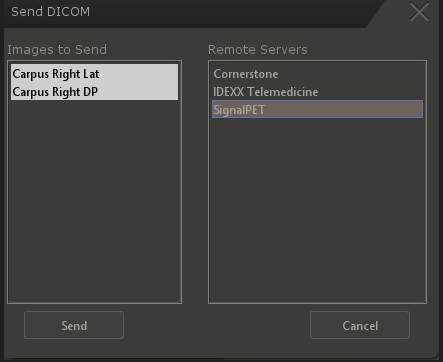
Back at the main screen, click on the Manual Send Icon:
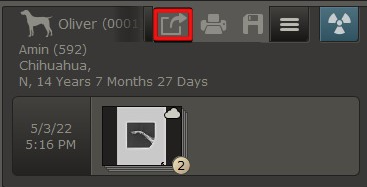
Click on Add Study, then click on the DICOM button:
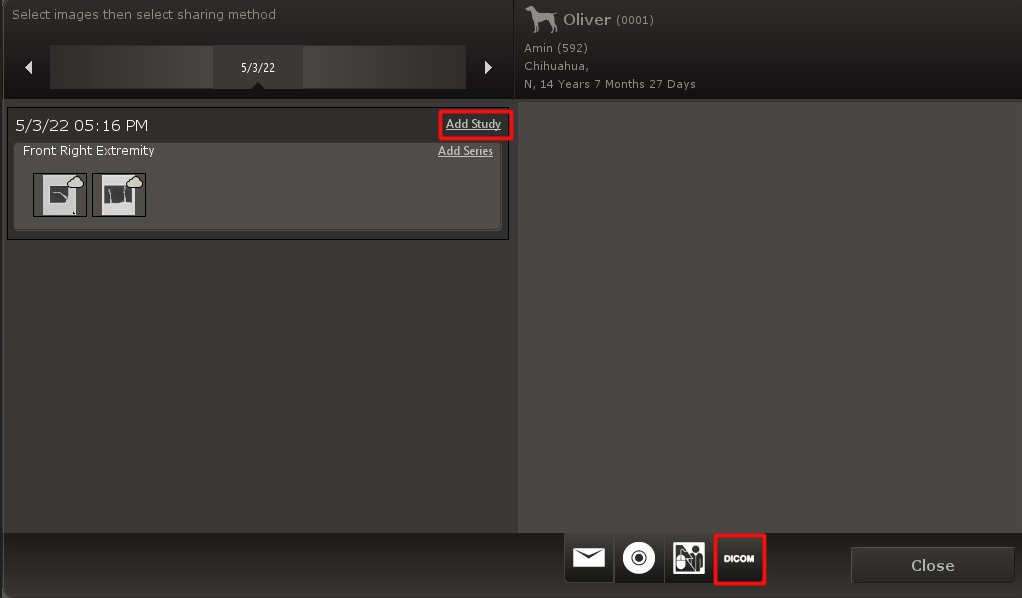
Click on SignalPET under Remote Servers, then click on Send: