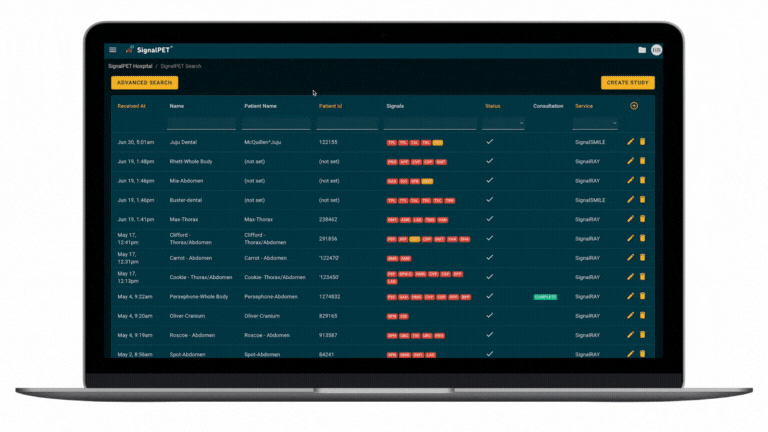How do I hide a result on a report?
1. On a study view, press the "Report" button in the top right corner.
2. The Report for the patient will show up like this:
3. On the report, click on the result tick box on the left side of the report that you would like to be hidden. The icon should show up like this:
4. Your report should now exclude the desired selected test. Then you can download the report with desired excluded results by clicking the download button on the top right corner of the report screen.