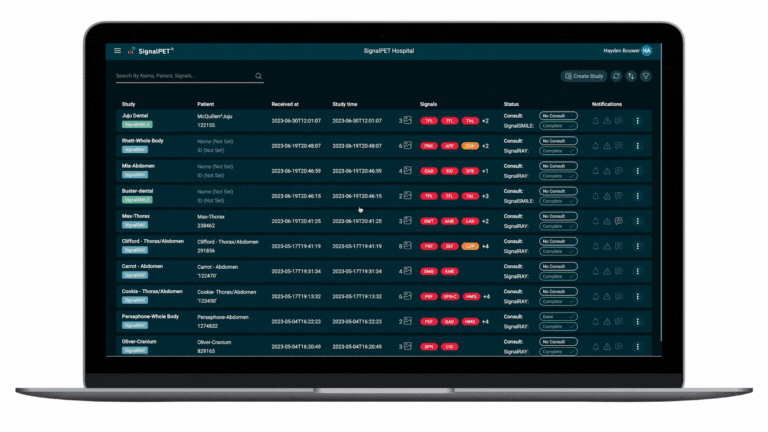How do I change my credit card or billing information?
Updating Payment Information
1. In the left-hand corner, click on the drop-down list:
2. In the drop-down list, click on the "Billing" option:
3. To add new billing details:
4. To change existing billing details, click the "Remove" button and add new billing details: