To access the consult results in the SignalPET application, start by logging in and selecting the study for which you submitted a consult. Then, locate and click on the "View Consult Results" button situated in the top right corner of the screen.
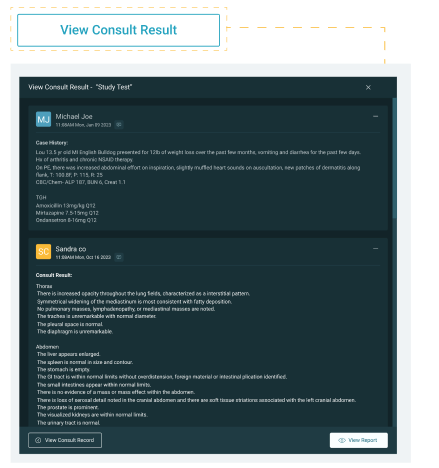
This action will redirect you to the consult page/window. Once there, you can easily view the consult report by clicking on the "View Report" option also present in the top right corner of the screen.
![]()
Upon clicking, the consult report will be displayed, giving you the option to either download or email the report. You can utilize the buttons located in the top right corner of the screen for these actions.
![]()
