Check / Restart SignalPET File Watcher
Installed Program name is slyncy.exe
1) Check if the Slyncy icon is open on the PC:
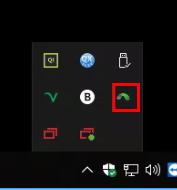
If it is, right click on the Icon and click on "Exit":
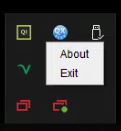
2) Click on the Start Menu, scroll down to the "Slyncy" Folder and click on it. Then click on "Slyncy Desktop Agent":
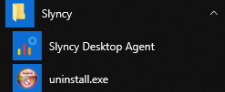
3) Wait 30 seconds. The above mentioned green icon will show again. Once it does, SignalPET is once again active and ready to receive radiographs once taken on the XRAY Software.