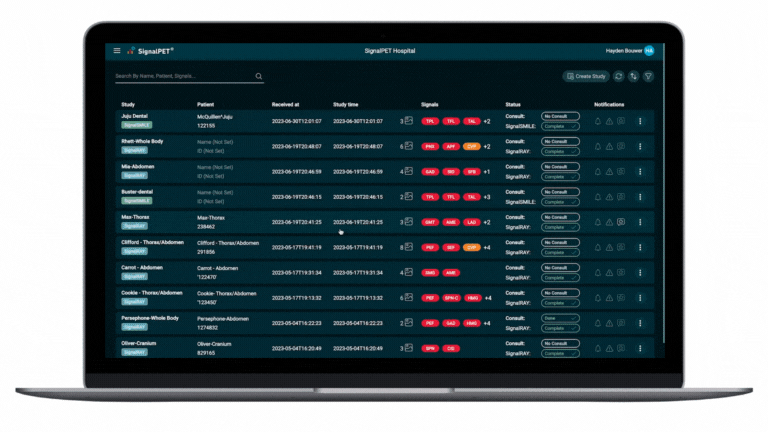Change to different Hospital
How to switch between multiple Hospitals on the SignalPET App
1) Click on your initials in the Upper Right Hand Corner:
2) Click on "Change Hospital"
3) A list of Hospitals that you were assigned to will appear. You can click on them to enter that particular Hospital to view studies. Repeat Steps 1 and 2 if you wish to review another Hospitals studies.