CDR Manual send
-
Go to the CDR Admin program, search and select the study you would like to send.
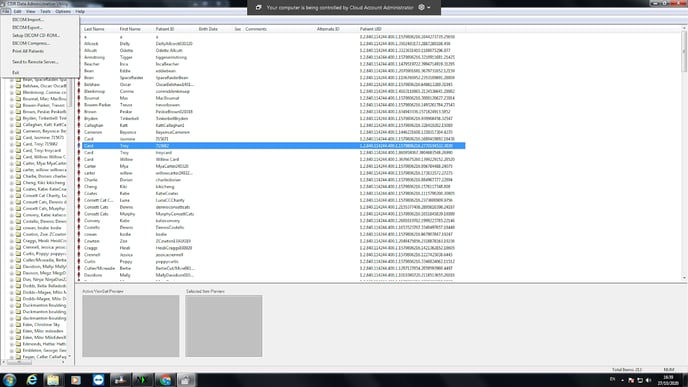
-
Click “ File” in the top left hand corner.
-
Click the option that says “ Send to Remote Server”.
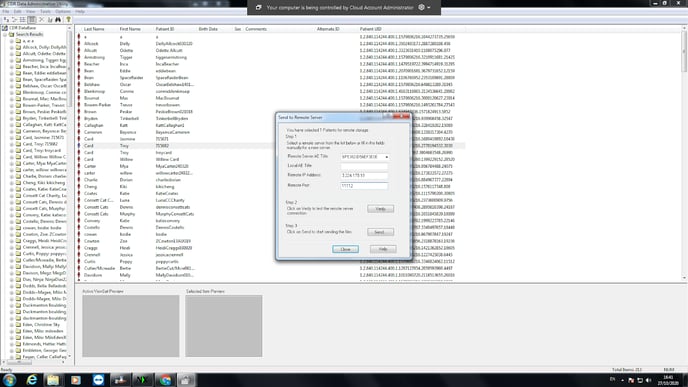
-
-
Add the following information to corresponding fields. Copy and paste the information in those fields.
Remote Server AE Title: (VERY IMPORTANT PUT THE SIGNALPET AE DENTAL TITLE IN, UPDATE DOCUMENTATION EACH TIME FOR NEW HOSPITALS)
IP Address: 3.224.170.19
Port Number: 11112
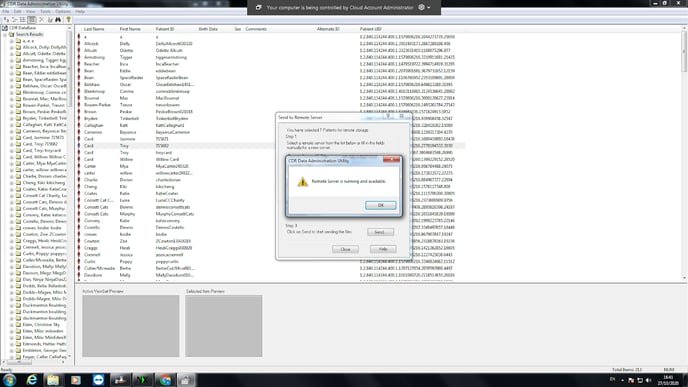
-
- Click the “Verify” button to make sure it is connecting to our remote server.
- Click on the “Send” button.
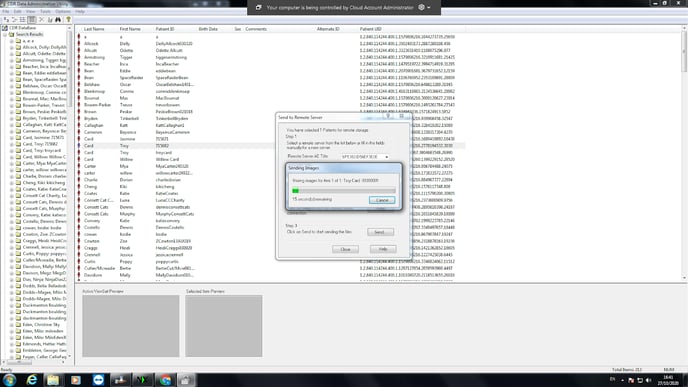
-
Wait for the images to be transferred.
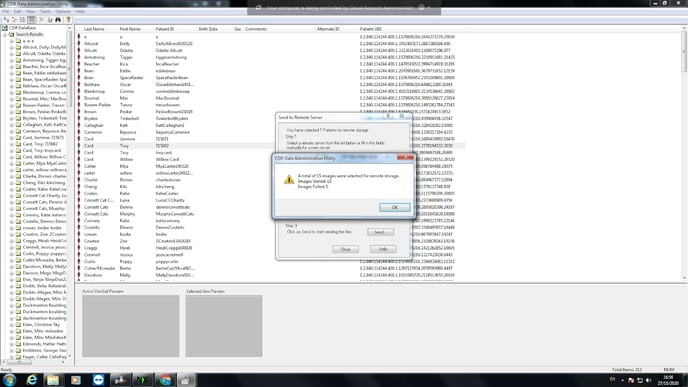
- Click the “OK” button to return to the list.